Column Operations
Advertisement
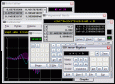
Kalkulator v.2 41
The Mother of all Calculators, a Swiss Army knife for scientists and engineers. Perhaps the most capable scientific/engineering calculator for Windows. On one hand, this is a calculator: evaluates expressions with more than 100 functions
Advertisement
Linear Algebrator v.1.0
The Linear Algebrator is a Mac OS X application for teaching or learning basic linear algebra, taking you step-by-step through both the Gauss-Jordan elimination algorithm for row reducing matrices as well as the Gram-Schmidt orthogonalization algorit
TextMate v.1.5.5
TextMate is a versatile plain text editor with a unique and innovative feature set which caused it to win an Apple Design Award for Best Mac OS X Developer Tool in August 2006.

SharePoint Column Protector
SharePoint Column Protector is a tool that widens standard SharePoint permission management capabilities. By default MOSS2007 / WSS 3.0 allows you to manage permissions per list or document lelement. Datapolis SharePoint Column Protector goes one level

SharePoint Column/View Permission v.4.5.521.0
SharePoint Column/View Permission provides further protection on list columns and views than the SharePoint permission system does. Using it, you can safeguard the confidential column contents from access and edition by unauthorized users.

SharePoint Discussion Column v.2.0.802.1
SharePoint Discussion Column from boostsolutions is a custom column to record users' discussion when they edit the item. The SharePoint discussion thread can be listed in chronological order with discussion contents and discussants' names.

DateTime Column v.1.4
ArtfulBits DateTime Column is similar to standard SharePoint DateTime column. Essential feature of our component is cross-browser support (IE, Mozilla, Opera, Safari and Google Chrome compatible).

Parent Selector Column v.1.71
Parent Selector Column is intended to lookup to self (containing list) in order to display hierarchical data. Main difference with standard SharePoint Lookup is absence of own item (standard SharePoint Lookup contains own item).

Category Column v.1.71
Category Column allows tracking, organizing and grouping list items. Outlook 2007 approach for elements categorization, easy indicator color changing and using of advanced tooltip, provide a high professional style.

Follow-Up Column for SharePoint v.1.61
Follow-Up Column enables due date flags similar to Outlook follow-up functionality. Applying of flags to the list item allows adding of visual reminder in a natural way.

Link to Document Column v.1.31
Link to Document Column for SharePoint allows referencing files and folders placed at Document Library and provides easy and intuitive way to download files directly from column.
